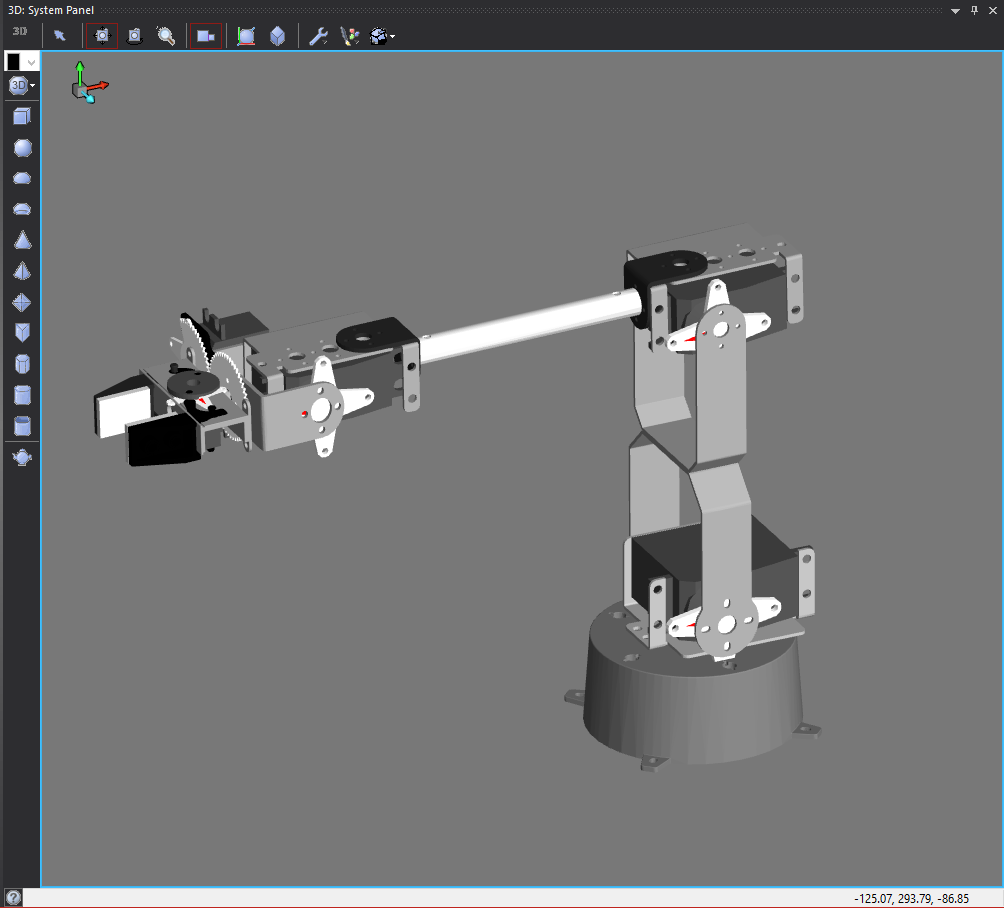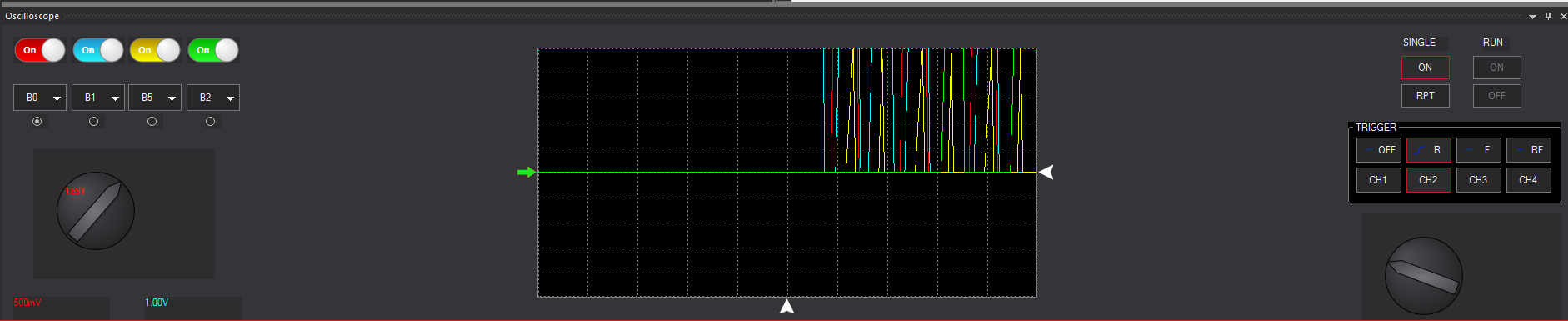Flowcode 7 – microcontroller programming made easy with a modern new look
With Flowcode 7 launching in a matter of weeks, in this article we take a look in some detail at one of the main talking points of Flowcode 7 – stylish and modern new UI that gives users an easy-to-use, advanced graphical programming IDE for their microcontroller project requirements.
Welcome page
One of the first developments that users of Flowcode 7 will notice is the new ‘Welcome’ page that greets you upon launch of the software. The welcome page is designed to give users the most up-to-date information on Matrix products and resources that might be of interest. For example – new hardware developed by Matrix; new features launched for Flowcode; or even new help, resources or courses that have been launched.
Perhaps you’re aware of the articles our engineers and managers write within our blog each week, too? Often, these are linked directly to Flowcode and may showcase particular features, user cases or even new capabilities of Flowcode. Within the new welcome page, you will also find access directly to these.
Lastly, we’ll also be looking to the welcome page as a way of ‘giving something back’ to users – particularly through special offers and discounts where possible.
The welcome page will automatically update (presuming a live internet connection is had by the user) each time you open Flowcode 7.
The welcome page for Flowcode 7 is a brand new feature that will be seen by users for the first time.
Colour schemes
Flowcode’s user interface has been given a fantastic overhaul for version 7, with new flowchart icon colour schemes now available and the ability for users to customise the colour of individual icons – making it easier to locate specific sections of code in your projects. Many users are using Flowcode to develop some complex system developments, so this feature makes programming much simpler than it’s been in the past.
Another benefit to this, is the fact that engineers in professional industry can now pass projects from engineer to engineer easier than ever before, with annotations and specific colour codes making programming a more straightforward process than using textual languages such as C.
Use Flowcode to colour code different sections of your project and make program development easier than ever before.
3D simulation improvements
Flowcode 7 features a brand new, improved 3D engine, meaning CAD drawings that have been brought across from packages including Solidworks, DesignSpark Mechanical and other CAD packages is of really high quality.
You can easily import your drawings and designs into Flowcode and characterise and bring their electromechanical elements to life by using advanced simulation capabilities. Furthermore, simulation is a fantastic way of users testing and debugging their designs. By running your project in simulation mode before compiling your code to hardware, you can easily ensure that your design is going to work as you expect it to.
Below, you can see two educational designs that are developed to give engineers in learning institutions such as colleges and universities, electromechanical systems on which to learn key engineering principles. Both the robotic arm and the car seat simulation below are ideal for engineers studying BTEC qualifications at levels 2, 3 and 4 to understand how microcontroller systems are applicable for different types of engineers.
Flowcode 7 includes an in-software oscilloscope (see beta image below) and data recorder which displays feedback and information live from the hardware you’re using after compilation.
The oscilloscope will include triggering which will make Ghost technology on Matrix hardware easier and quicker than ever before. We hope these features will help revolutionise the capabilities of all users, from learning programming to developing products.
Ghost technology is compatible when users are using E-blocks hardware developed by Matrix. The boards supported include the EB006 and EB091 PIC and dsPIC multi-programmer boards plus the new FlowKit 2 which can be connected to microcontroller based hardware systems to provide test and debug features for third party hardware. Learn more about Ghost here.
Components
Lastly, a whole range of new components have been developed and launched in version 7. These include the following:
New output components: DAC output, Charlieplex LED array
New displays: Starburst LED display, more than 22 colour graphic LCDs now supported
New communications: entire range of injectors for comms simulation and multiple Flowcode copies interacting with each other, Base 64, NM7010 webserver, DALI, DMX, Modbus slave and master
New wireless comms: MFRC522 RFID, nRF24L01 2.4GHZ wireless remote, SRF (wireless things), ESP8266 Wi-fi
New storage: String translator, embed file
New mechatronics: new servo, new stepper motor
MIAC: dsPIC MIAC, Arduino MIAC, revamped MIAC expansion modules (all coming soon)
For a complete list of all components featured in version 7 of Flowcode, check out the datasheet which will be accessible from www.matrixtsl.com/flowcode upon the launch of Flowcode 7.
Flowcode 7 is available this summer and users can buy online from www.matrixtsl.com/flowcode. Flowcode 7 has a free version, which is designed to give home users and those wanting an evaluation version of the software, access to a feature limited version of Flowcode 7. The free version is not licenced for commercial or educational institution use
9,352 total views, 2 views today