If you have just paid for and downloaded Flowcode v5 and it is giving you the invalid key message when you try and copy your code into the activation application. Then these steps should help you out.
When you load up Flowcode the ‘nag’ screen should look like this.

1 ) Click on the Enter Key button
This takes you to the Activation application.
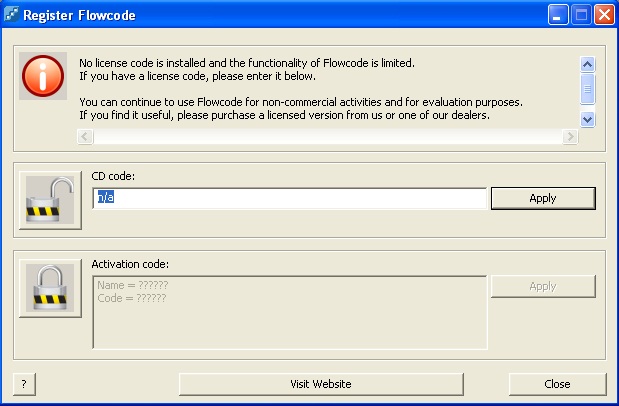
2 ) From here, you need to click the TOP padlock to get it into an unlock state as shown in the above picture
3 ) Now you need to write in the key you received via email from Matrix when you purchased Flowcode v5.
4 ) Once this is done click the Apply button. Flowcode should say “Key has been accepted”
5 ) Close down Flowcode completely.
6 ) Load up Flowcode again, this time the Activate button should be available to click.
7 ) Click the Activate button. If your computer is connected to the internet you should then receive a notification telling you that the activation is complete.
8 ) Close down Flowcode again.
9 ) Load up Flowcode again, all should be working.