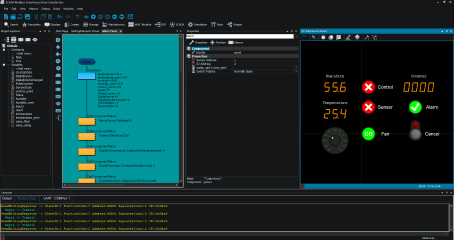The latest release of Flowcode boasts exciting new features, including:
Here, you can find out more information about some of the new features in Flowcode 8.
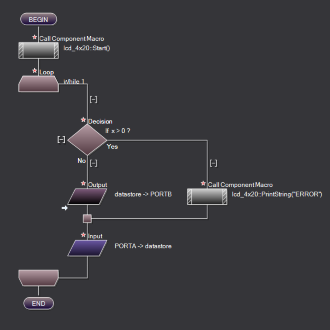
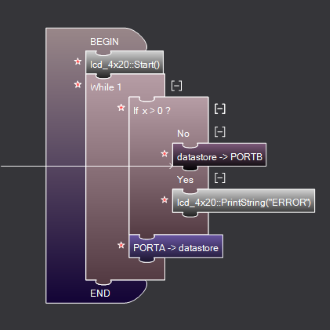
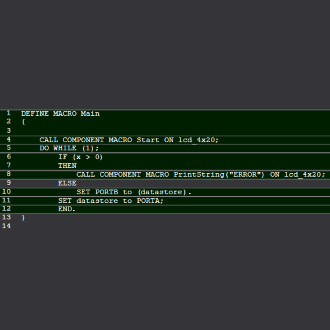
Flowcode is the perfect flowchart language for platforms such as Arduino. However, users can now program in "Blocks" mode, "Pseudocode" as well as C code. Programming using Blocks can be likened to the way the Blockly library is used to create block programming languages such as Scratch or App Inventor, whilst Pseudocode gives users a new way to construct commands and build programs without the complexities of C.
The above pictures show the different programming modes and how they look on the same snippet of code. Switching between these modes is extremely simple, allowing you to program in your prefered method.
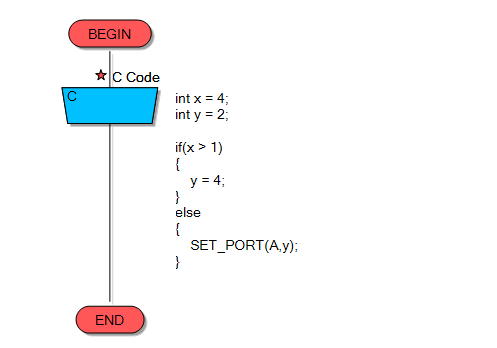
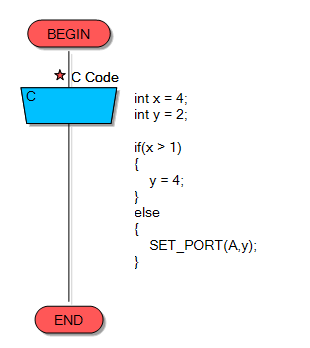
You can now convert most C code to flowcharts and simulate C code with ease. Flowcode has always allowed users to turn flowcharts into C code, but the opposite has not been possible. Flowcode 8 changes this, and also allows users to not only switch between the four main programming modes, but to simulate C code for the first time.
To convert C code, simply click on and highlight the C-code icon you wish to convert into Flowcharts and right-click on the icon and select "Convert C-code" menu option. The C code will then be parsed by Flowcode and transformed into the relevant flowchart icons.
Hover over the picture on the left to see the C-code being transformed.
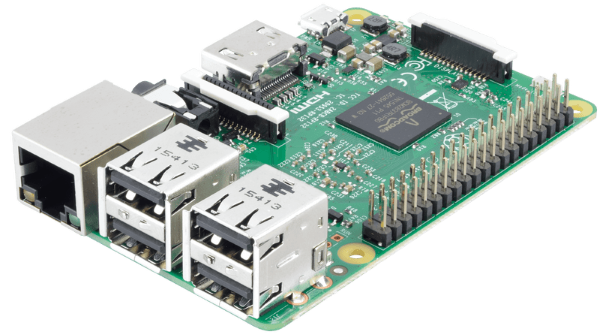
For the first time, Flowcode 8 enables users to target the hugely popular Raspberry Pi board. Whether you are working with a Raspberry Pi models 2 or 3, you can now program much quicker and more intuitively using flowcharts, Pseudocode, Blocks or even C code. Alongside this, our E-blocks2 hardware platform also supports the Raspberry Pi and the Raspberry Pi Shield is perfect for those who wish to integrate their Pi into the E-blocks system.
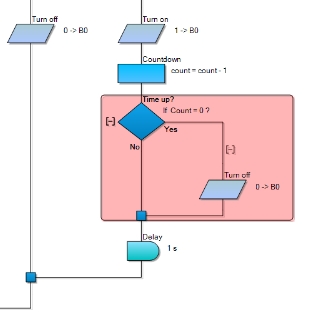
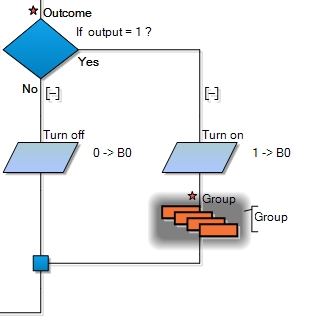
Code Folding is a new feature in Flowcode 8 which will improve the readability of your projects. By clicking on the [+] or [-] icon within the flowchart, this will collapse the preceeding icons, reducing the amount of clutter on the screen.
Icon Grouping will allow you to create custom groups of icons which you can then copy and paste to easily manage commonly used code within your projects.
These two new features give you the ability to create compact, easy to follow projects for yourself, your students or colleagues.

Flowcode SCADA (Supervisory Control And Data Acquisition) allows users to quickly and easily create PC based control and data acquisition programs with graphical Human Machine Interfaces (HMI) based on flow charts.
Users write programs using flowcharts, pseudocode, or blocks. Simply drag flowchart icons onto the screen and set their parameters to create the program. A number of premade visual components including meters, 7-segment displays, dials, switches, and indicators can be dragged onto the system panel to show relevant information and allow user control of the local or remote interface. The resulting program can be deployed as a stand-alone application that runs independently of Flowcode and can be distributed to other users. The software is supplied with a large number of pre-written macros for control, data processing, communications, visual data representation and interfaces well to other analysis tools