My environment is
WINXP SP3
PPPv3.9.12.26 Firmware v8
FCv5.1.0.0
EB006-00-8 with PIC18F4455
Experience level = enthusiastic fumbling beginner
I am having problems selecting "XTAL" and "PIC18F4455" in PPPv3.
I open PPPv3 and select Options>Configure PICMicro...
I select the Oscillator "XTAL"
On the PICmicro Configuration screen the Select chip dropdown only has PIC12FXXXX and PIC16FXXXX devices available for selection so I have to click on 'Switch to Expert config Screen' to be able to select "PIC18F4455". (Why aren't other chips shown?)
I click on OK to accept the defaults.
If I go back to check the settings, the Oscillator selection has defaulted back to RC.
The only way to get the "Oscillator" parameter to = XTAL is to set "OSC Select" parameter = div by 3 {12MHz input} on the "PICmicro Configuration (expert) - Slot 0" screen.
I want to use the "XTAL" setting and "no divide {4MHz input}"
(As I am using FC5.1 I have NOT applied http://www.matrixmultimedia.com/mmforum ... 46&t=10112 )
When I fix this I can go back to my original problem: when I click on Autodetect I get the error message 'Could not ID the onboard chip' error.
PPPv3 config problems with PIC18F4455
Moderator: Benj
-
medelec35
- Matrix Staff
- Posts: 9520
- Joined: Sat May 05, 2007 2:27 pm
- Location: Northamptonshire, UK
- Has thanked: 2585 times
- Been thanked: 3815 times
- Contact:
Re: PPPv3 config problems with PIC18F4455
For this issue you state you have got a PIC18F4455.chuckie wrote:when I click on Autodetect I get the error message 'Could not ID the onboard chip' error.
Since EB006 are shipped with a 16F88, have you still got that plugged in to U18 socket?.
If it is then you will need to remove it before autodetecting 18F4455.
Martin
-
chuckie
- Posts: 8
- Joined: Sat Jan 28, 2012 1:55 am
- Has thanked: 6 times
- Been thanked: 3 times
- Contact:
Re: PPPv3 config problems with PIC18F4455
Hi medelec35, Yes I did remove the PIC18F88 chip.
I actually have 2 EB006-8 boards and I get the same error 'Could not ID the onboard chip' error in both. I have a PIC18F877A chip and that works in both.
I am using the parameter settings for PIC18F4455 from the Elektor article 'Eblocks go twitter' so I assume they are correct (although I think they were using FCv4, and I am not sure which version of PPP they used). The EB006 boards are switched to XTL and FAST.
I gave the steps to recreate the error (see above) - I would like MM to see if they can recreate the error otherwise I have fried my chip!
Thanks for your suggestion.
I actually have 2 EB006-8 boards and I get the same error 'Could not ID the onboard chip' error in both. I have a PIC18F877A chip and that works in both.
I am using the parameter settings for PIC18F4455 from the Elektor article 'Eblocks go twitter' so I assume they are correct (although I think they were using FCv4, and I am not sure which version of PPP they used). The EB006 boards are switched to XTL and FAST.
I gave the steps to recreate the error (see above) - I would like MM to see if they can recreate the error otherwise I have fried my chip!
Thanks for your suggestion.
-
MJU
- Posts: 502
- Joined: Wed Nov 07, 2007 6:51 pm
- Location: Antwerp Belgium
- Has thanked: 121 times
- Been thanked: 108 times
- Contact:
Re: PPPv3 config problems with PIC18F4455
Hey Chuckie, I had that problem ones with the 18F4550.
The chip couldn't be configured with the automatic settings.
I did some testing and found these settings.
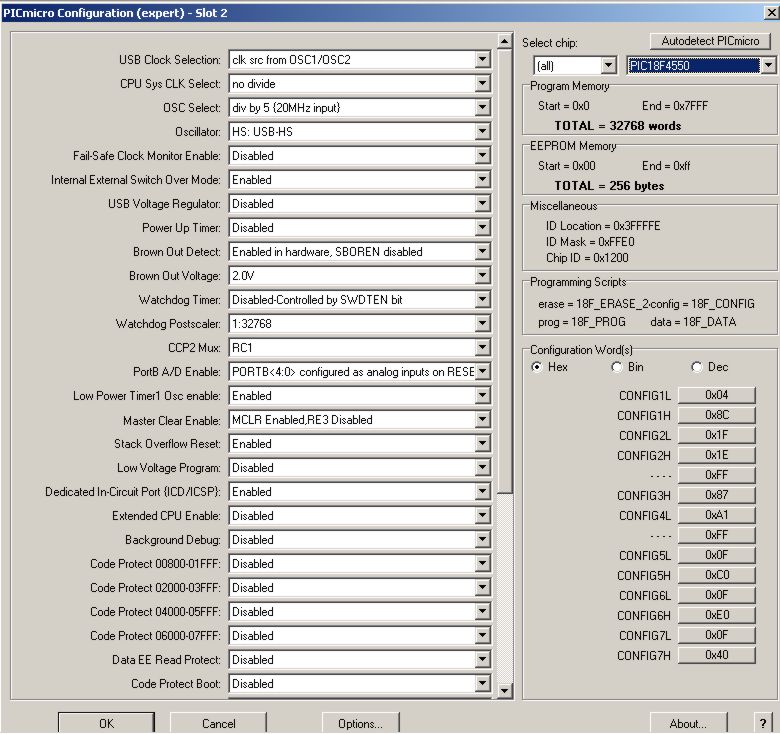
These may not work for the 18F4455 but it could be a start to look into the expert settings for that chip.
Again, these are settings I used for a 18f4550.
The chip couldn't be configured with the automatic settings.
I did some testing and found these settings.
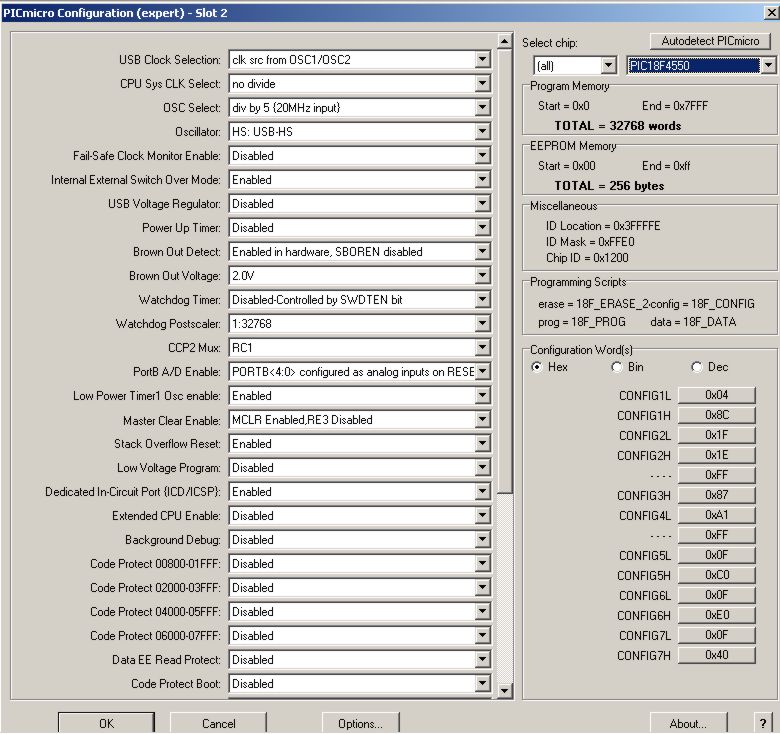
These may not work for the 18F4455 but it could be a start to look into the expert settings for that chip.
Again, these are settings I used for a 18f4550.
-
MJU
- Posts: 502
- Joined: Wed Nov 07, 2007 6:51 pm
- Location: Antwerp Belgium
- Has thanked: 121 times
- Been thanked: 108 times
- Contact:
Re: PPPv3 config problems with PIC18F4455
Chuckie, me again.
Suddenly I remembered that the ECIO40 uses a 18F4455, so maybe you can fetch the settings for that chip?
Try and make a simple Flow for the ECIO40 and search for the settings for that chip into the generated C-code??
Suddenly I remembered that the ECIO40 uses a 18F4455, so maybe you can fetch the settings for that chip?
Try and make a simple Flow for the ECIO40 and search for the settings for that chip into the generated C-code??
- Benj
- Matrix Staff
- Posts: 15312
- Joined: Mon Oct 16, 2006 10:48 am
- Location: Matrix TS Ltd
- Has thanked: 4803 times
- Been thanked: 4314 times
- Contact:
Re: PPPv3 config problems with PIC18F4455
I have had minor problems with programming these devices in the past. They seem a little temperamental at times whereas at other times they are perfectly fine.
Have you tried unplugging, replugging the board to see if power cycling the chip has any effect?
Sometimes re-programming with a pickit seems to free the chip up for use with PPP again. I've given up on these chips before too and presumed dead chips have previously come back to life for no reason after being power cycled a few times.
The most reliable way I have found for these chips is to get a fresh device and load on a bootloader using PPP or PICkit. Once you have done this you can reprogram the device using the bootloader and this works great. This is how our ECIO range works. Microchip offer free bootloader examples as part of their examples library.
Have you tried unplugging, replugging the board to see if power cycling the chip has any effect?
Sometimes re-programming with a pickit seems to free the chip up for use with PPP again. I've given up on these chips before too and presumed dead chips have previously come back to life for no reason after being power cycled a few times.
The most reliable way I have found for these chips is to get a fresh device and load on a bootloader using PPP or PICkit. Once you have done this you can reprogram the device using the bootloader and this works great. This is how our ECIO range works. Microchip offer free bootloader examples as part of their examples library.
Regards Ben Rowland - MatrixTSL
Flowcode Product Page - Flowcode Help Wiki - Flowcode Examples - Flowcode Blog - Flowcode Course - My YouTube Channel
Flowcode Product Page - Flowcode Help Wiki - Flowcode Examples - Flowcode Blog - Flowcode Course - My YouTube Channel
-
chuckie
- Posts: 8
- Joined: Sat Jan 28, 2012 1:55 am
- Has thanked: 6 times
- Been thanked: 3 times
- Contact:
Re: PPPv3 config problems with PIC18F4455
Thanks MJU and Ben, I'll try your suggestions.
As a last resort I'll try an old trick from my IBM days - sacrifice a goat at midnight and leave the entrails on the keyboard overnight.
Ah those were the days - ferrite core memory, 80 column cards.... now where has Billy disappeared to...
As a last resort I'll try an old trick from my IBM days - sacrifice a goat at midnight and leave the entrails on the keyboard overnight.
Ah those were the days - ferrite core memory, 80 column cards.... now where has Billy disappeared to...