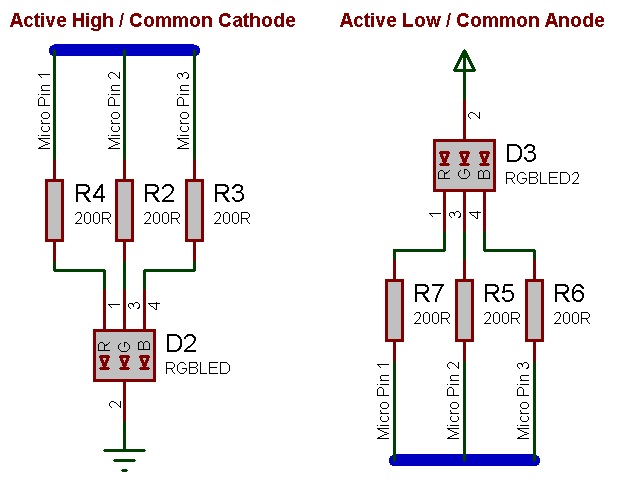Component: LED MultiColour Tri (5mm, PCB) (Outputs: LEDs)
| Author | Matrix Ltd |
| Version | 1.1 (Release) |
| Category | Outputs: LEDs |
Contents
 LED MultiColour Tri (5mm, PCB) component
LED MultiColour Tri (5mm, PCB) component
An industry standard 5mm diameter tri-colour LED. Any color may be chosen, and the leads trimmed to length.
Examples
Tricolour LEDs generally have four pins and come in both common anode and common cathode configurations and must be wired to suit. The tricolour LED component should have a property allowing you to configure which LED type your using.
An active high LED will light when the microcontroller pin is outputting a logic 1 and be off when the microcontroller pin is outputting a logic 0 or in input mode.
An active low LED will light when the microcontroller pin is outputting a logic 0 and be off when the microcontroller pin is outputting a logic 1 or in input mode.
Six pin tricolour LEDs can simply be treated as three individual standards LEDs.
The series resistor acts to protect each individual LED from damage due to excess current. The value of resistor used can be changed based on the brightness of the LED and power consumption. Usually the three colour LEDs have different characteristics from each other so a different protection resistor should be provided for each LED to balance the LEDs output.
This LED Calculator tool is a good resource for calculating the correct LED series protection resistor.
Downloadable macro reference
LEDOff
Switches off the LED
Parameters
- This macro has no parameters
Return value
- This call does not return a value
LEDThreeOn
Switches on LED three, other LEDs switched off.
Parameters
- This macro has no parameters
Return value
- This call does not return a value
LEDSetState
Controls the state of the LED.
0=Off / 1=LED Colour 1 / 2=LED Colour 2 / 3=LED Colour 1 + 2
4=LED Colour 3 / 5=LED Colour 1 + 3 / 6=LED Colour 2 + 3
7=LED Colour 1 + 2 + 3
Parameters
- BYTE State
- Range 0-7 0=All Off, 7 = All On
Return value
- This call does not return a value
LEDOneOn
Switches on LED one, other LEDs switched off.
Parameters
- This macro has no parameters
Return value
- This call does not return a value
LEDTwoOn
Switches on LED two, other LEDs switched off.
Parameters
- This macro has no parameters
Return value
- This call does not return a value
Simulation macro reference
This component does not contain any simulation macros
Property reference
Pin
This property is of type Single digital pin and can be referenced with the variable name pin.
LED Pin 1
Pin2
This property is of type Single digital pin and can be referenced with the variable name pin2.
LED Pin 2
Pin3
This property is of type Single digital pin and can be referenced with the variable name pin3.
LED Pin 3
Polarity
This property is of type Fixed list of ints and can be referenced with the variable name polarity.
No additional information
Color
This property is of type Color picker and can be referenced with the variable name on_color.
The color of the LED when pin1 is turned on and pin2 is turned off.
Color2
This property is of type Color picker and can be referenced with the variable name on_colour2.
The color of the LED when pin1 is turned off and pin2 is turned on.
Color3
This property is of type Color picker and can be referenced with the variable name on_colour3.
The color of the LED when pin1 is turned off and pin2 is turned on.
Trim Leads
This property is of type Floating point and can be referenced with the variable name length.
Trim the length of the two leads.
Length cannot be less than 3.0, or greater than the length as supplied.
Color
This property is of type Color picker and can be referenced with the variable name label_color.
Color of the labels text.
Scale
This property is of type Floating point and can be referenced with the variable name label_scale.
Sets the basic size (text height) of the labels.
Follow Zoom
This property is of type True or false and can be referenced with the variable name label_auto_scale.
Whether labels get bigger and smaller when the panel is zoomed in and out.