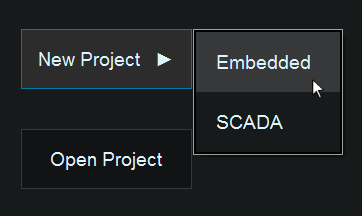SCADA Getting Started
From Flowcode Help
Jump to navigationJump to searchGetting Started with SCADA
Loading a SCADA Project
When Flowcode has loaded, you will be presented with a Start Page which allows you to start a new Project, if you click on this button a side menu will slide out and to start a SCADA project, select the "SCADA" option.
Selecting an API Template
Once you have clicked on the new SCADA project button, a window will appear which asks you to select a template. Choose a template by selecting the appropriate button and clicking on the "Load" button in the bottom-right. If you do not want to select a template and simply start a new project, ensure the "Blank Project" button is selected before pressing "Load".