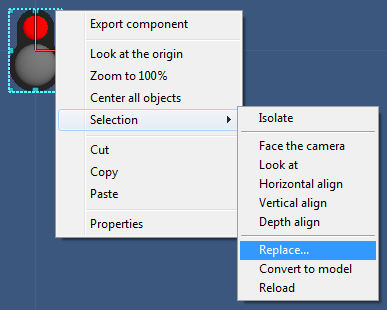Replacing a Component
<sidebar>Sidebar: Flowcode Help Overview:Components</sidebar> The Component Replace function allows you to replace an existing component with another component with similar functionality, when replacing a component the properties are kept and copied over to the new component, e.g. the port and pin the component is connected to and even properties such as the Polarity etc.
There is also an option to 'Preserve current scale' which can be ticked to keep the size / scale of the component, this is especially useful when modifying and expanding existing programs so that the position and size of the component remain the same to adapt into the program as the position of the component is kept the same by default.
To replace a component, right click on a selected component on either the Dashboard Panel or System Panel and then select the 'Selection' option in the context menu, this brings shows a sub-menu where you can then click 'Replace' (Selection > Replace...), this brings up the 'Component Replacement' window which contains a list of components to choose from to replace the component. This list consists of recently used components as well as components with similar functionality to adequately replace the selected component.
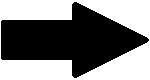
|
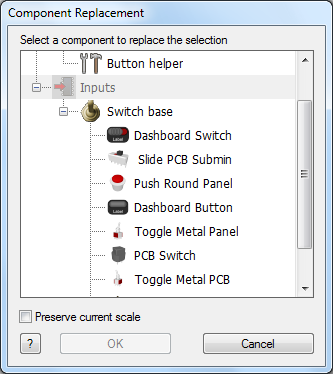
|