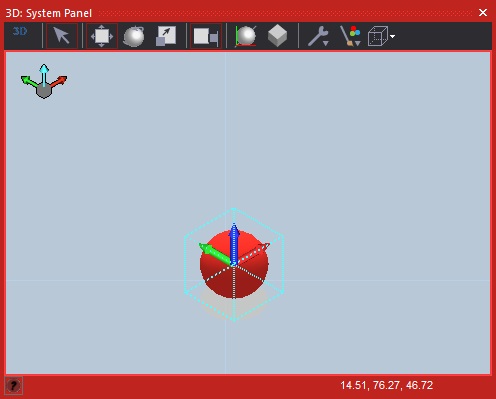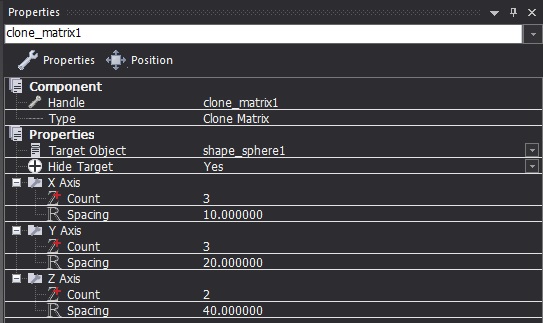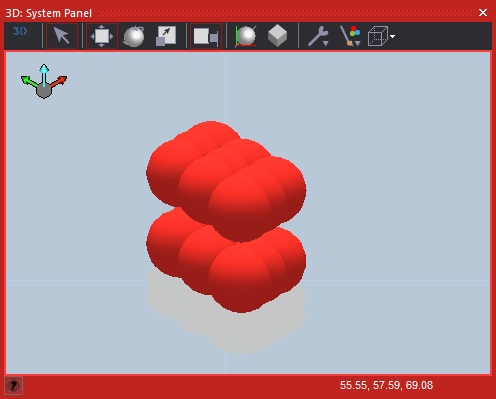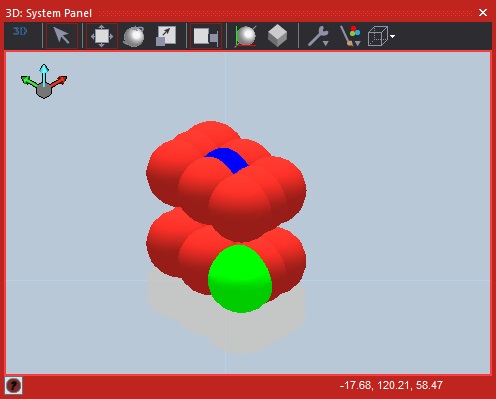Component: Clone Matrix (Modelling Components)
| Author | Matrix Ltd |
| Version | 1.1 (Release) |
| Category | Modelling Components |
Contents
 Clone Matrix component
Clone Matrix component
Takes a single object and produces a three dimensional array of evenly spaced clones. Inidividual items in the array can be found from their position and individually modified after the array has been created.
Examples
The clone matrix can be used to create multiple panel objects based on the geometry of a single object.
Here we have a sphere object on the panel
By adding the Clone Matrix component and configuring the component properties we generate the cloned objects. If we need to re-clone the objects at any time then we can simply refresh the properties of the clone matrix component.
Here is the final output result on the panel.
Once the matrix is generated you can control the properties of the individual items.
Example showing how to collect the handle of one of the clones to allow it's individual characteristics to be edited. For example in creating the simulation for a LED Cube or Array.
![]() CloneMatrix
CloneMatrix
Downloadable macro reference
This component does not contain any downloadable macros
Simulation macro reference
GetHandleFor
Gets the handle of the Nth object in the matrix.
Index counts in the order along X, then Y, then Z.
Parameters
- UINT Index
- Index of the object to get a handle for.
Return value
GetHandleAt
Gets the handle of the object at position [X, Y, Z] in the matrix.
Parameters
- BYTE IndexX
- BYTE IndexY
- BYTE IndexZ
Return value
Update
Updates the matrix to reflect any changes to the source object.
NB) This will discard any changes made to individual objects within the array.
Parameters
- This macro has no parameters
Return value
- This call does not return a value
Property reference
Target Object
This property is of type Panel object and can be referenced with the variable name target_object.
Chooses the original panel object to be cloned into the matrix.
Hide Target
This property is of type True or false and can be referenced with the variable name hide_target.
Whether the original object should be hidden once copied into the array.
The object will be revealed automatically if the target object is changed or disconnected.
Count
This property is of type Unsigned integer and can be referenced with the variable name x_count.
Number of columns of clones along the X-axis.
Spacing
This property is of type Floating point and can be referenced with the variable name x_spacing.
Distance between columns along the X-axis.
Count
This property is of type Unsigned integer and can be referenced with the variable name y_count.
Number of rows of clones along the Y-axis.
Spacing
This property is of type Floating point and can be referenced with the variable name y_spacing.
Distance between rows along the Y-axis.
Count
This property is of type Unsigned integer and can be referenced with the variable name z_count.
Number of layers of clones along the Z-axis.
Spacing
This property is of type Floating point and can be referenced with the variable name z_spacing.
Distance between layers along the Z-axis.